In this session we will review in details how to set up layouts for various url paths
-
Enter a new URL path.
This creates a NEW stand-alone blank page on your site that is defined solely by the layout, you can add any blocks in this new layout
-
Enter a previously registered “system path”- This allows you to set up layouts for node/%, term/%, set layouts for views, etc.
This session extends documentation provided in https://docs.backdropcms.org/documentation/layouts-and-templates
https://fibonacciwebstudio.com/nota-bene/backdrop-deep-dive-configuring-paths-layouts
Facilitator(s):
Collaborative Notes:
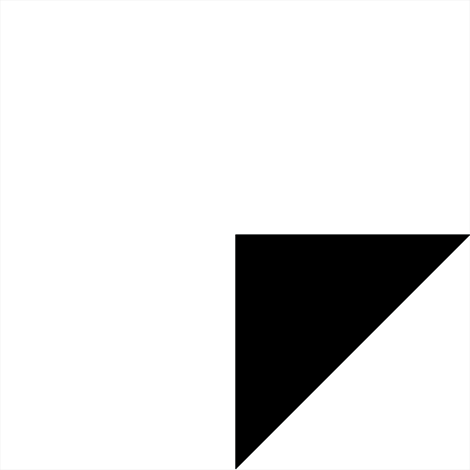
Comments
Interested
If anyone is interested, here is a screencast I made about layouts in Backdrop CMS for beginners.
https://youtu.be/0ZNYnZZdVFY
Additional links